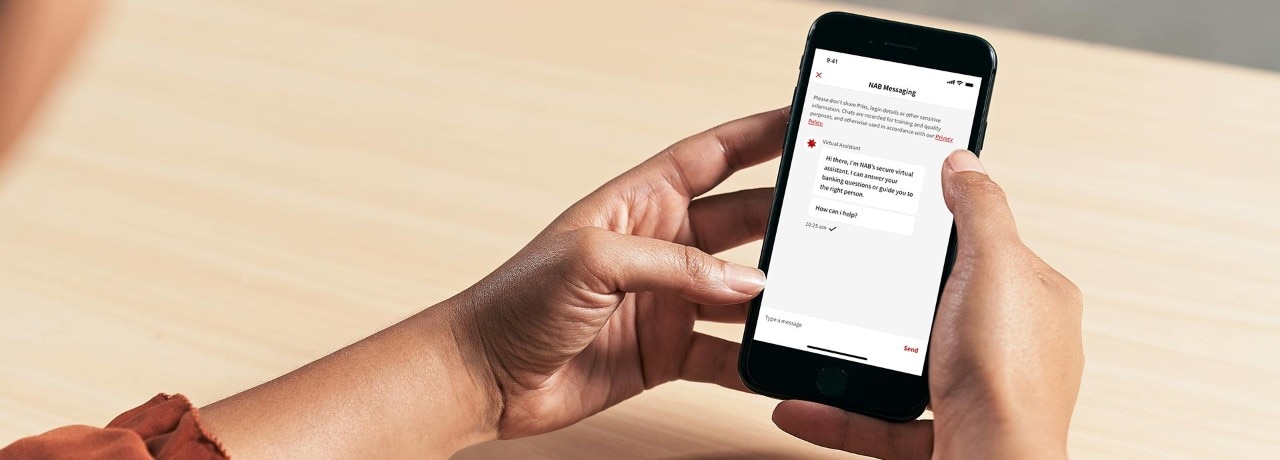Message NAB for your personal banking enquiries - NAB
What is NAB Messaging?
NAB Messaging is a fast, secure and easy way to answer your banking questions when you log into the NAB app or NAB Internet Banking.
The Virtual Assistant can assist with most questions, but if you need extra help, our bankers are available from 7:00am to 11:00pm (AEST/AEDT), seven days a week to support with everyday banking queries.
For business accounts, you’ll need to call us.

How to message NAB
NAB app
Instructions for mobile devices
-
Log into the NAB app.
-
Tap the NAB Messaging icon.
-
Tap Start Conversation.
If you have notifications switched on, we’ll tell you when a banker responds.
NAB Internet Banking
Instructions for web browsers
-
Log into NAB Internet Banking with your 8 to 10-digit NAB ID and password.
-
Select the NAB Messaging icon.
-
Select Start Conversation.
Have a business question?
Learn how to contact us about your business sales and servicing enquiries.
Reasons to message NAB
Skip the security questions
When you log into the NAB app or NAB Internet Banking, you’re already authenticated so we can have secure conversations.
Save time
NAB Messaging is like a text message, you can respond anytime so there is no need to wait online.
Quick responses
The AI-powered Virtual Assistant is available 24 hours a day, seven days a week to answer your everyday questions about products and services.
Tips for a better conversation
Important information
Apologies but the Important Information section you are trying to view is not displaying properly at the moment. Please refresh the page or try again later.