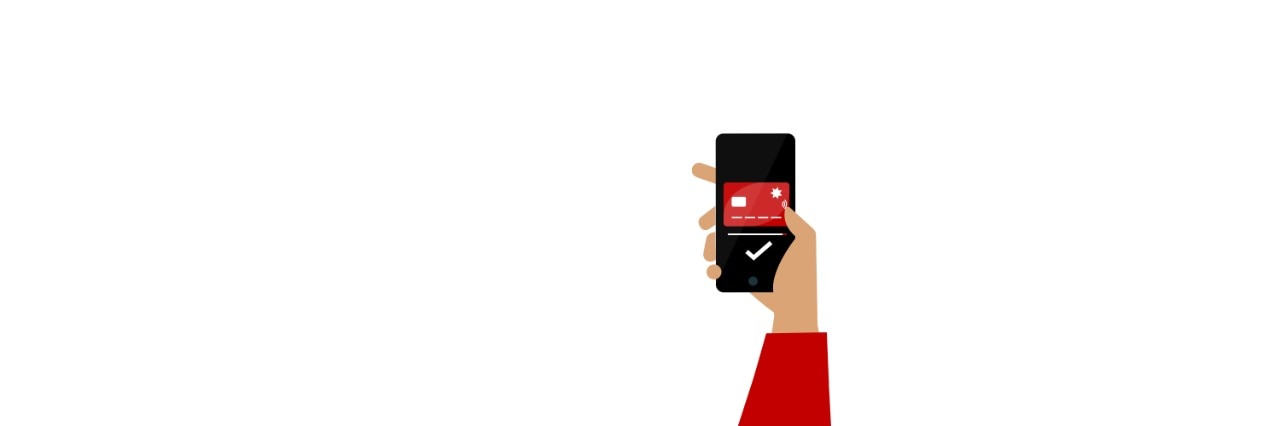Digital wallets | What are they and how do they work? - NAB
What are digital wallets?
Digital wallets are a fast, secure and easy way to make payments on the go, online or in store. They securely store a digital version of your NAB Visa card on your phone or device to make purchases, without the need to carry a physical card.
Think of your digital wallet as another contactless payment method.
Benefits of a digital wallet
Smart contactless technology
Digital wallets use NFC (near-field communication), your device’s wireless technology, including Bluetooth, WiFi and magnetic signals, to transfer payment information to the terminal - just like a physical debit or credit card would.
Digital wallets aren’t just for making payments in store, online or overseas. You can store a digital version of your essentials, such as:
If you’ve added your NAB Visa Debit card to your digital wallet, you’ll be able to make contactless ATM cash withdrawals and balance enquiries at NAB ATMs displaying the contactless symbol.
Built with security in mind
Ways to use a digital wallet
Start using a new card immediately
There’s no need to wait for your new physical card to arrive in the mail. Just locate the new card in the Cards section of your NAB app, successfully set up your digital wallet (with Apple Pay or Google Pay) and start spending immediately.
Pay in store, online and overseas
When in store, simply access your device, and tap to pay everywhere your digital wallet is accepted or where you see the contactless symbol at checkout.
For purchases online, look out for the digital wallet options available for payment at the checkout, such as Apple Pay or Google Pay.
Use your digital wallet overseas at accepted contactless merchant terminals, even with your mobile roaming data off.
Access event tickets and more
No need to print your tickets or scan through your emails to find them. You can store a digital version of your loyalty cards, boarding passes when you travel, tickets to concerts and events just to name a few.
Look out for the option to ‘Add your ticket to your digital wallet’ options available after purchase.
How to add your card to a digital wallet
It’s quick and easy to add your debit or credit card to your digital wallet. Follow our online banking guide.
Digital wallets for smartphones
The digital wallet available will depend on the type of compatible device you have. If you have an iOS device, you can set up Apple Pay in the NAB app. If you have an Android device, you can set up Google Pay in the NAB app or Samsung Pay on your phone.
Apple Pay
Use your NAB Visa card with Apple Pay. Quick and secure.
Google Pay
Learn how to use Google Pay to make purchases and payments on the go. Secure and easy to use with a NAB debit or credit card.
Samsung Pay
Use Samsung Pay to make a secure payment with your device.
Digital wallets for wearables
You can make a payment with your NAB Visa card on the go, right from your wrist. You can work-out without your phone or wallet and still use your NAB Visa card anywhere that accepts contactless payments.
Apple Watch
Use your NAB Visa card with Apple Pay. Quick and secure.
Fitbit
Using the Google Wallet app on your Fitbit device to make a payment with your NAB Visa card is a secure, convenient, contactless way to pay.
Garmin Pay(TM)
Tap and Pay with your Garmin! Use Garmin Pay™ to make payments on the go - it's secure and easy.
More digital payment options
There are more ways to make fast and secure payments to others and pay bills. Learn more about our digital payment options.
Help and support
Need help? Use our simple instruction guides to bank online or message us online if you need further support.
Get in touch
Customer Support Tool
Solve problems quickly online with our easy-to-follow guides. Simply select a topic and we’ll direct you to the information you need.
Contact us
Explore our personal banking contact information and get support with a wide range of products, services and topics.
Visit a NAB branch
Visit us in person at your nearest NAB branch or business banking centre.
Important information
Apologies but the Important Information section you are trying to view is not displaying properly at the moment. Please refresh the page or try again later.
Use of the information contained on this page is governed by Australian law and is subject to the disclaimers which can be read on the website disclaimer page. View the NAB privacy policy.
Apple, the Apple logo, Apple Pay, Apple Watch, Face ID, iPad, iPhone, Safari, and Touch ID are trademarks of Apple Inc., registered in the U.S and other countries. Google Pay, Android, the Google Pay Logo, Google Play and the Google Play logo are trademarks of Google LLC. Samsung and Samsung Pay are trademarks or registered trademarks of Samsung Electronics Co., Ltd.
Fitbit is a registered trademark of Fitbit, Inc. and/or its affiliates in the United States and other countries.
Garmin is a trademark of Garmin Ltd. or its subsidiaries, registered in the USA and other countries.